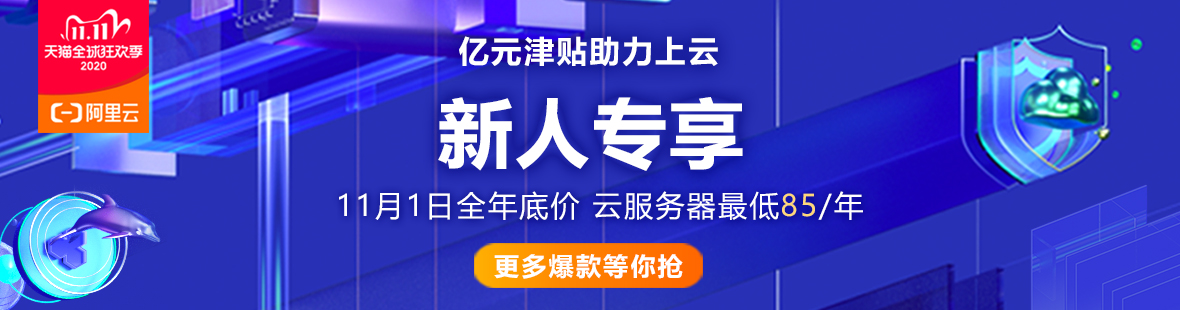Vue3 基础语法
一、语法
- 每个
vue 文件,分三部分 <template></template> 对应 html 代码<script></script> 对应 js 代码<style></style> 对应 css 代码
1、插值、数据绑定
- 使用双大括号
{{}} 进行插值、数据绑定 defineComponent 函数,只是对 setup 函数进行封装,返回 options 的对象。defineComponent 最重要的是:在 TypeScript 下,给予了组件 正确的参数类型推断。
<template>
<div>我是:{{ ouyangke }}</div>
</template>
<script>
export default {
data() {
return {
ouyangke: "欧阳克"
};
}
};
</script>
2、基本运算
<template>
<div>
<div>{{ ouyangke+zhutianpeng }}</div>
<div>{{ num1+num2 }}</div>
</div>
</template>
<script>
export default {
data() {
return {
ouyangke: "欧阳克",
zhutianpeng : "朱天蓬",
num1 : 20,
num2 : 10
};
}
};
</script>
3、方法
<template>
<div>
<div>{{ ouyangke+zhutianpeng }}</div>
<div>{{ num1+num2 }}</div>
<div>{{ fun() }}</div>
</div>
</template>
<script>
export default {
data() {
return {
ouyangke: "欧阳克",
zhutianpeng : "朱天蓬",
num1 : 20,
num2 : 10
};
},
methods:{
fun(){
console.log('方法1');
console.log(this.ouyangke);
return "方法1";
},
fun1(){
console.log('方法2');
this.fun();
}
}
};
</script>
4、三元表达式
<template>
<div>
<div>{{ boor ? '真' : '假' }}</div>
</div>
</template>
<script>
export default {
data() {
return {
boor: true
};
}
};
</script>
5、错误的写法
<template>
<div>
<!-- 这是一个语句,而非表达式 -->
<div>{{ var a = 1 }}</div>
<!-- 条件控制也不支持,请使用三元表达式 -->
<div>{{ if (boor) { return '真' } }}</div>
</div>
</template>
6、export default 的 option 构造(选项)
| 构造(选项) | 描述 |
|---|
| name | 绑定标签名 |
| data | 交互数据 |
| methods | js方法 |
| computed | 计算属性 |
| components | 组件 |
| props | 组件之间数据交互 |
| setup | 组合API |
二、指令
| 指令 | 描述 |
|---|
v-model | 指令在表单 <input>、<textarea> 及 <select> 元素上创建双向数据绑定 |
v-once | 只渲染元素和组件一次 |
v-text | 更新元素的 textContent,跟插值效果一样 |
v-html | 更新元素的 innerHTML |
v-pre | 跳过这个元素和它的子元素的编译过程,示原始 Mustache 标签 |
v-bind: | 动态地绑定属性 |
<template>
<div>
<div>{{ ouyangke }}</div>
<input type="text" v-model:value="ouyangke">
</div>
</template>
<script>
export default {
data() {
return {
ouyangke: "欧阳克"
};
}
};
</script>
<template>
<div>
<div>{{ ouyangke }}</div>
<input type="text" v-model="ouyangke">
<div v-once>{{ ouyangke }}</div>
</div>
</template>
<script>
export default {
data() {
return {
ouyangke: "欧阳克"
};
}
};
</script>
<template>
<div>
<div>{{ ouyangke }}</div>
<input type="text" v-model="ouyangke">
<div v-text="ouyangke"></div>
<div v-text="ouyangke">这里不能在写文字</div>
</div>
</template>
<script>
export default {
data() {
return {
ouyangke: "欧阳克"
};
}
};
</script>
<template>
<div>
<div>{{ htmlcode }}</div>
<div v-html="htmlcode"></div>
</div>
</template>
<script>
export default {
data() {
return {
htmlcode: "<h1 style='color:red;'>欧阳克</h1>"
};
}
};
</script>
<template>
<div>
<div v-pre>{{ htmlcode }}</div>
</div>
</template>
<script>
export default {
data() {
return {
htmlcode: "<h1 style='color:red;'>欧阳克</h1>"
};
}
};
</script>
<template>
<div>
<a href="https://www.php.cn" title="php中文网">{{ name }}</a>
<a href="https://www.php.cn" title="{{name}}">{{ name }}</a>
<a href="https://www.php.cn" v-bind:title="name">{{ name }}</a>
<a :href="url" :title="name">{{ name }}</a>
</div>
</template>
<script>
export default {
data() {
return {
name: "php中文网",
url : "https://www.php.cn"
};
}
};
</script>
<template>
<div>
<div style="color: red; font-size: 24px" :style="style">{{ name }}</div>
<div style="color: red; font-size: 24px" :style="[arr1, arr2, 'background:#33aa33']">{{ name }}</div>
<div style="color: red; font-size: 24px" :style="{width:obj,height:obj,background:'#33aa33'}">{{ name }}</div>
</div>
</template>
<script>
export default {
data() {
return {
name: "php中文网",
style: "width:200px;height:200px;background:#33aa33",
arr1:"width:200px",
arr2:"height:200px",
obj:"200px"
};
}
};
</script>
<template>
<div>
<div class="div" :class="class1">{{ name }}</div>
<div class="div" :class="['fs24']">{{ name }}</div>
<div class="div" :class="{fs24:true}">{{ name }}</div>
<button @click="show = !show">点击</button>
<div class="div hide" :class="{ show: show }">{{ name }}</div>
<div class="div hide" :class="[{ show: show },'fs24']">{{ name }}</div>
</div>
</template>
<script>
export default {
data() {
return {
name: "php中文网",
class1: "fs24",
show: true,
};
}
};
</script>
<style lang="scss">
.div {
width: 200px;
height: 200px;
background:
}
.fs24 {
font-size: 24px;
}
.hide {
display: none;
}
.show {
display: block;
}
</style>
三、计算属性
- 模板内的表达式非常便利,但是设计它们的初衷是用于简单运算的。在模板中放入太多的逻辑会让模板过重且难以维护,所以,对于任何包含响应式数据的复杂逻辑,都应该使用计算属性。
<template>
<div>{{ ouyangke}}-{{phpcn}}</div>
<div>{{ ouyangke + '-' + phpcn}}</div>
<div>{{fun()}}</div>
</template>
<script>
export default {
data() {
return {
ouyangke: "欧阳克",
phpcn : "php中文网"
};
},
methods : {
fun(){
return this.ouyangke + '-' + this.phpcn
}
}
};
</script>
<template>
<div>{{ handle }}</div>
</template>
<script>
export default {
data() {
return {
ouyangke: "欧阳克",
phpcn : "php中文网"
};
},
computed : {
handle(){
return this.ouyangke + "-" + this.phpcn;
},
handle(){
get(){
return this.ouyangke + "-" + this.phpcn;
}
}
}
};
</script>
<template>
<div>{{ handle }}</div>
<input type="text" v-model="ouyangke" />
<input type="text" v-model="handle" />
</template>
<script>
export default {
data() {
return {
ouyangke: "欧阳克",
phpcn : "php中文网"
};
},
computed : {
handle : {
get(){
return this.ouyangke + "-" + this.phpcn;
},
set(v){
console.log(v);
}
}
}
};
</script>
<template>
<div>{{fun()}}</div>
<div>{{ handle }}</div>
<div>{{fun()}}</div>
<div>{{ handle }}</div>
<div>{{fun()}}</div>
<div>{{ handle }}</div>
<input v-model="ouyangke" />
</template>
<script>
export default {
data() {
return {
ouyangke: "欧阳克",
phpcn : "php中文网"
};
},
methods : {
fun(){
console.log('方法:掉用几次、执行几次');
return this.ouyangke + '-' + this.phpcn
}
},
computed : {
handle : {
get(){
console.log('计算属性、执行一次');
return this.ouyangke + "-" + this.phpcn;
}
}
}
};
</script>
四、指令:事件监听
<template>
<div>
<button v-on:click="fun()">{{ button }}</button>
<button @click="fun()">{{ button }}</button>
<button @click="show = !show">{{ button }}</button>
<div class="div hide" :class="{ show: show }">{{ button }}</div>
</div>
</template>
<script>
export default {
data() {
return {
button: "按钮",
show: true
};
},
methods: {
fun() {
alert(111);
}
}
};
</script>
<style lang="scss">
.hide {
display: none;
}
.show {
display: block;
}
</style>
<template>
<div>
<button @click="fun('ouyangke')">{{ button }}</button>
</div>
</template>
<script>
export default {
data() {
return {
button: "按钮",
show: true
};
},
methods: {
fun(name) {
alert(name);
}
}
};
</script>
v-on 事件修饰符号 .stop 阻止事件冒泡.self 当事件在该元素本身触发时才会执行.capture 添加事件监听器,优先执行该事件.prevent 阻止默认事件,比如 a 标签的跳转.once 事件只触发一次
<template>
<div>
<div @click="one()">
第一层
<div @click="two()">
第二层
<div @click.stop="three()">第三层</div>
</div>
</div>
</div>
</template>
<script>
export default {
data() {
return {
button: "按钮",
show: true,
};
},
methods: {
one() {
console.log("第一层");
},
two() {
console.log("第二层");
},
three() {
console.log("第三层");
}
}
};
</script>
<template>
<div>
<div @click.self="one()">
第一层
<div @click="two()">
第二层
<div @click="three()">第三层</div>
</div>
</div>
</div>
</template>
<template>
<div>
<div @click.capture="one()">
第一层
<div @click="two()">
第二层
<div @click="three()">第三层</div>
</div>
</div>
</div>
</template>
<template>
<div>
<a href="http://www.php.cn" @click.prevent="one()">php中文网</a>
</div>
</template>
<template>
<div>
<a href="http://www.php.cn" @click.prevent.once="one()">php中文网</a>
</div>
</template>
<template>
<div>
<a href="http://www.php.cn" @click="one(),two()">php中文网</a>
</div>
</template>
<template>
<div>
<a href="http://www.php.cn" @mouseover="one()" @mouseout="two()">php中文网</a>
</div>
</template>
五、流程控制
<template>
<div>
<button @click="fun()">按钮</button>
<div v-if="bool">欧阳克</div>
</div>
</template>
<script>
export default {
data() {
return {
bool: false,
};
},
methods: {
fun() {
return (this.bool = !this.bool);
}
}
};
</script>
<template>
<div>
<button @click="fun()">按钮</button>
<div v-show="bool">欧阳克</div>
</div>
</template>
<script>
export default {
data() {
return {
bool: false
};
},
methods: {
fun() {
return (this.bool = !this.bool);
}
}
};
</script>
<template>
<div>
<button @click="fun()">按钮</button>
<div v-if="bool">欧阳克</div>
<div v-else>朱天蓬</div>
</div>
</template>
<script>
export default {
data() {
return {
bool: false
};
},
methods: {
fun() {
return (this.bool = !this.bool);
}
}
};
</script>
<template>
<div>
<button @click="fun()">按钮</button>
<div v-if="bool == 1">欧阳克</div>
<div v-else-if="bool == 2">朱老师</div>
<div v-else>灭绝师太</div>
</div>
</template>
<script>
export default {
data() {
return {
bool: 1
};
},
methods: {
fun() {
if (this.bool == 2) {
this.bool = 0;
} else {
this.bool += 1;
}
return this.bool;
}
}
};
</script>
六、循环遍历 v-for
1、遍历数组
<template>
<div>
<div v-for="item in phpcn" v-bind:key="item">{{ item }}</div>
<div v-for="(item, index) in phpcn" v-bind:key="item">
{{ item }} - {{ index }}
</div>
</div>
</template>
<script>
export default {
data() {
return {
phpcn : ['欧阳克','朱天蓬','灭绝师太','西门大官人']
};
}
};
</script>
2、遍历对象
<template>
<div>
<div v-for="item in phpcn" :key="item">{{ item }}</div>
<div v-for="(item, index, key) in phpcn" :key="item">
{{ item }} - {{ index }} - {{ key }}
</div>
</div>
</template>
<script>
export default {
data() {
return {
phpcn: {
ouyangke: "欧阳克",
tianpeng: "朱天蓬",
miejue: "灭绝师太",
ximen: "西门大官人",
}
};
}
};
</script>
3、混编,json 数据
<template>
<div>
<div v-for="(item, index) in phpcn" :key="item">
{{ item.name }} - {{ item.age }} - {{ index }}
</div>
</div>
</template>
<script>
export default {
data() {
return {
phpcn: [
{
name: "欧阳克",
age: "38岁",
},
{
name: "朱天蓬",
age: "48岁",
},
{
name: "灭绝师太",
age: "18岁",
},
{
name: "西门大官人",
age: "28岁",
}
]
};
}
};
</script>
<template>
<div>
<div v-for="item in phpcn" :key="item">
<div v-for="item2 in item" :key="item2">
{{ item2 }}
</div>
</div>
</div>
</template>
<template>
<div>
<div>
<input type="text" v-model="newid" />
<input type="text" v-model="name" />
<input type="text" v-model="age" />
<button @click="add()">添加</button>
</div>
<ul>
<li v-for="(item, index) in teacher">
<input type="checkbox" /> {{ index }} - {{ item.name }} -
{{ item.age }} - {{ item.id }}
</li>
<li v-for="(item, index) in teacher" :key="item.id">
<input type="checkbox" /> {{ index }} - {{ item.name }} -
{{ item.age }} - {{ item.id }}
</li>
</ul>
</div>
</template>
<script>
export default {
data() {
return {
newid: "",
name: "",
age: "",
teacher: [
{
id: 1,
name: "欧阳克",
age: "38岁",
},
{
id: 2,
name: "朱天蓬",
age: "48岁",
},
{
id: 3,
name: "灭绝师太",
age: "18岁",
},
{
id: 4,
name: "西门大官人",
age: "28岁",
}
]
};
},
methods: {
add() {
this.teacher.unshift({
id: this.newid,
name: this.name,
age: this.age + "岁",
});
this.newid = "";
this.name = "";
this.age = "";
}
}
};
</script>
七、v-model 表单数据绑定
v-model.lazy 懒加载v-model.number 设置数据类型v-model.trim 去除输入框头部的空格
<template>
<div>
<div>{{ ouyangke }}</div>
<input type="text" v-model.lazy="ouyangke" />
<input type="text" v-model.number="ouyangke" />
<input type="text" v-model.trim="ouyangke" />
<button @click="fun()">按钮</button>
</div>
</template>
<script>
export default {
data() {
return {
ouyangke: "欧阳克"
};
},
methods: {
fun() {
console.log(this.ouyangke);
}
}
};
</script>
2、表单使用
<template>
<div>
<input type="radio" v-model="sex" value="1" />男
<input type="radio" v-model="sex" value="2" />女
<br/>
<input type="checkbox" v-model="is" /> 同意协议
<br/>
<input type="checkbox" value="ouyangke" v-model="name" /> 欧阳克 <br/>
<input type="checkbox" value="zhutianpeng" v-model="name" /> 朱天蓬 <br/>
<input type="checkbox" value="miejueshitai" v-model="name" /> 灭绝师太<br/>
<input type="checkbox" value="ximendaguanren" v-model="name" /> 西门大官人<br/>
{{ name }}
<br/>
<select name="names" v-model="names">
<option value="">-- 请选择 --</option>
<option value="ouyangke">欧阳克</option>
<option value="zhutianpeng">朱天蓬</option>
<option value="miejueshitai">灭绝师太</option>
<option value="ximendaguanren">西门大官人</option>
</select>
<br/>
{{ names }}
<br/>
<select name="name" size="5" multiple v-model="name">
<option value="">-- 请选择 --</option>
<option value="ouyangke">欧阳克</option>
<option value="zhutianpeng">朱天蓬</option>
<option value="miejueshitai">灭绝师太</option>
<option value="ximendaguanren">西门大官人</option>
</select>
<br/>
{{ name }}
</div>
</template>
<script>
export default {
data() {
return {
sex: 2,
is: false,
name: ["ouyangke"],
names: "",
};
}
};
</script>